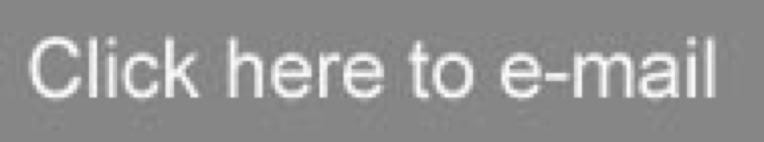Final Cut Pro 10.6.2
and Compressor 4.6.1
Dupe Detection
10.6.2 brings in two major new features to Final Cut Pro: Dupe Detection and Voice Isolation. Dupe Detection, easily seeing where media has been repeated in a project, has been a long asked for feature request. It has finally been implemented, and implemented very well. To start the Dupe Detection function needs to be turned on in Clip Appearance button.
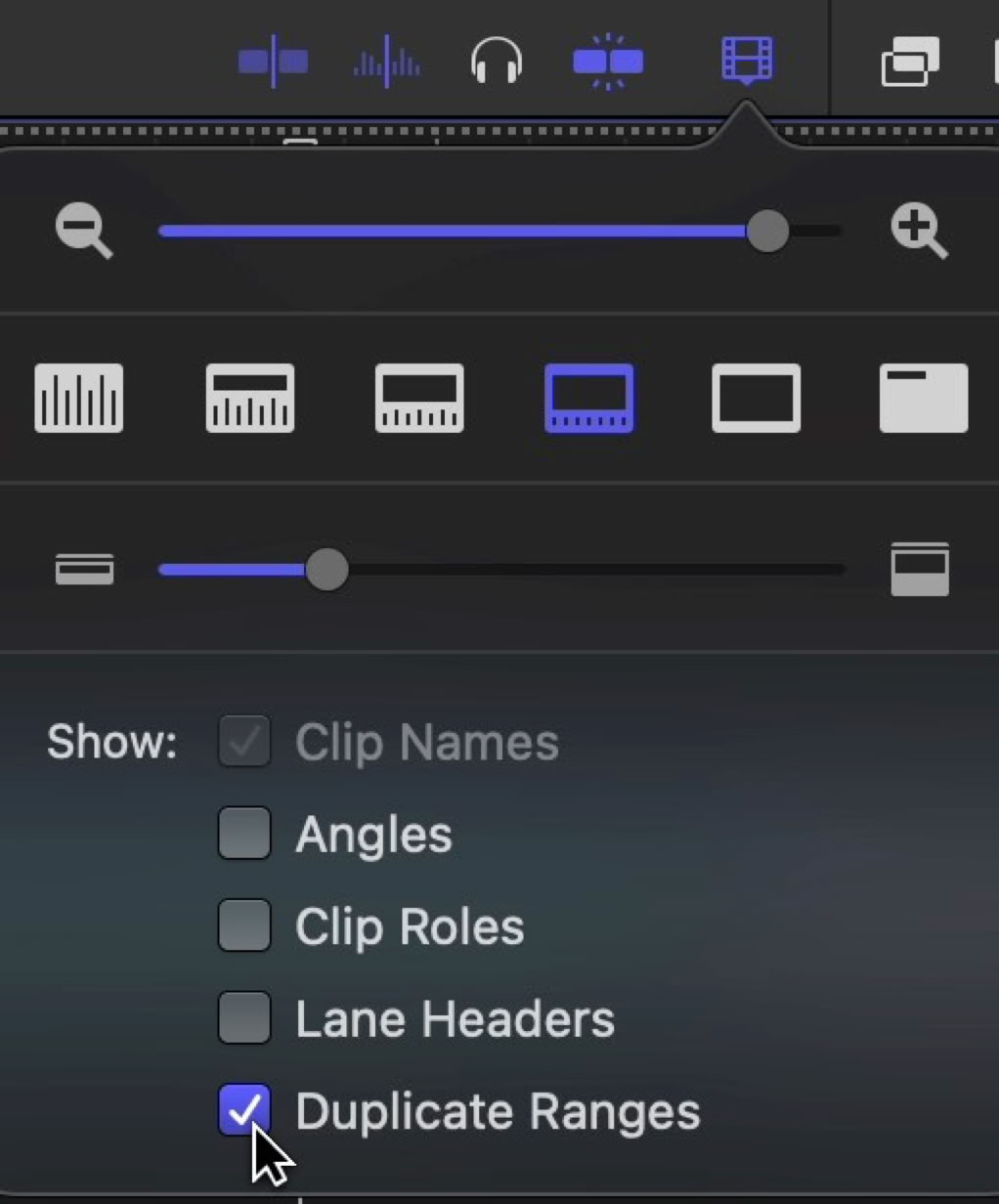
Duplicate ranges of clips, video or audio, appear with hash lines across the name portion of the clips in the Timeline.
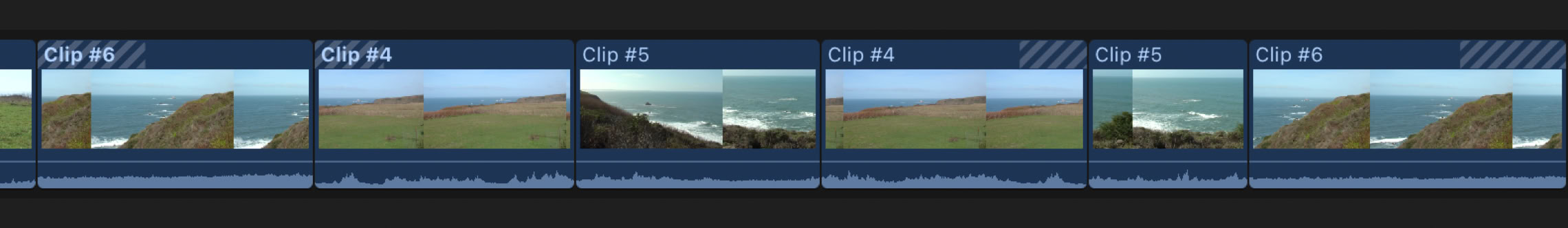
The duplicate clips also appear in the Timeline Index with hash lines. By clicking on the triangle next to the search magnifying glass you can limit the index to displaying only the duplicates.
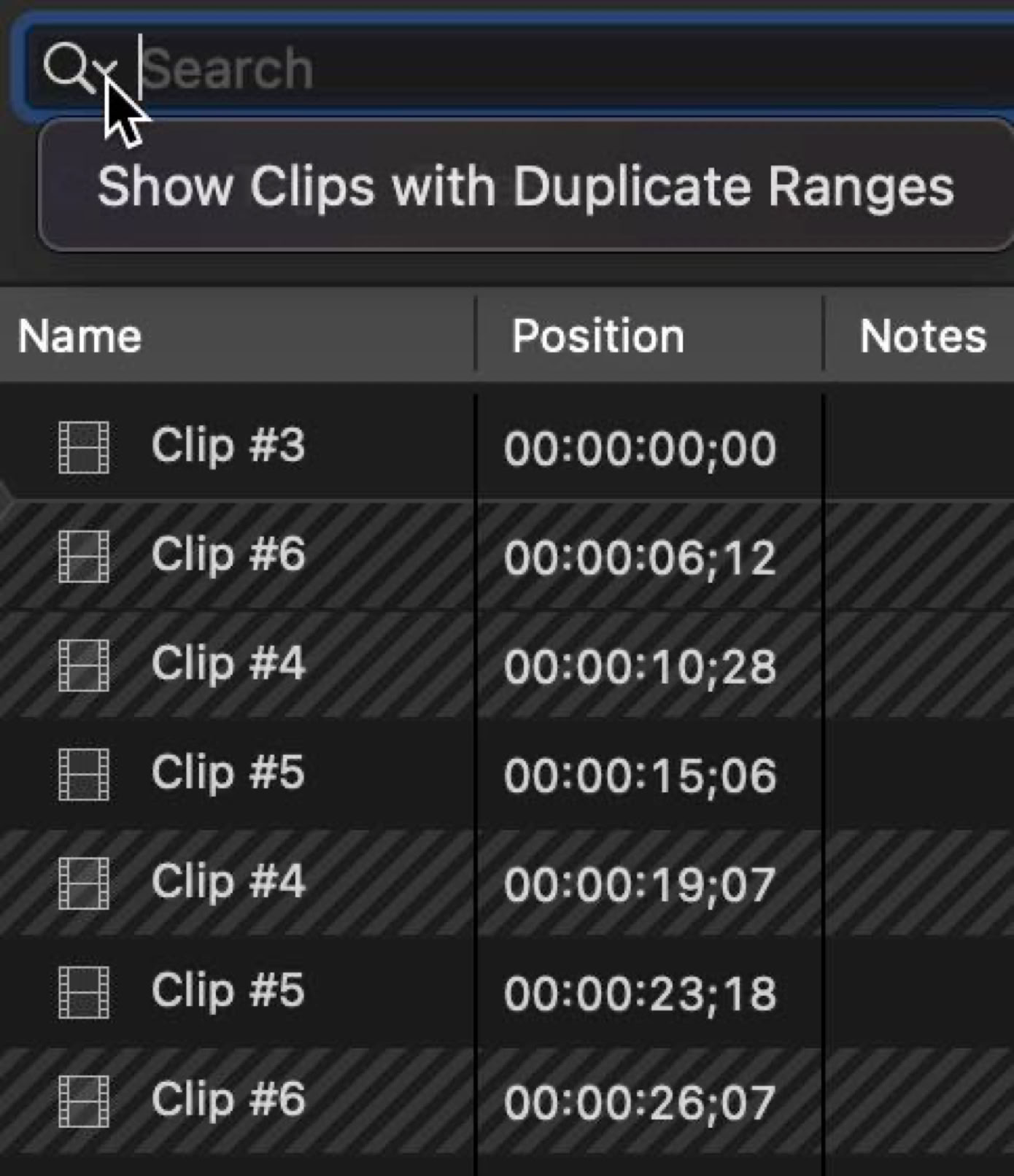
Selecting a duplicate clip in the index highlights the selected clip and its duplicate. As you trim a duplicate clip the hash lines will update in real time.
Voice Isolation
FCP 10.6.2 adds Voice Isolation to the application. It requires the AI assistance available in macOS Monterey 12.3 or later. The application uses machine learning to quickly read the background and isolate the voice. You can activate it with a checkbox in the Audio inspector and adjust the amount of background suppression you want to have.
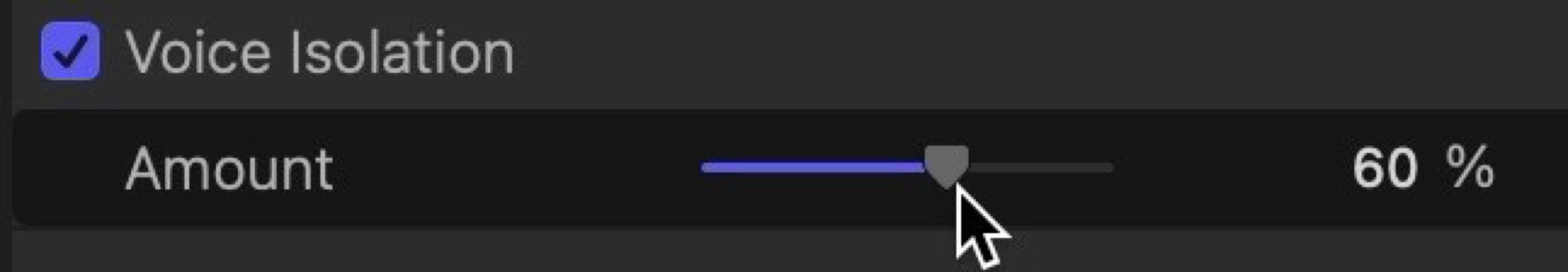
In 10.6.2 there are also important enhancements to the Object Tracker, improving its tracker scaling options.
Compressor 4.6.1
In Compressor 4.6.1 the Viewer can now display changes in aspect ratio when processing clips.

Transparency is also now available as a checkerboard in the Viewer.
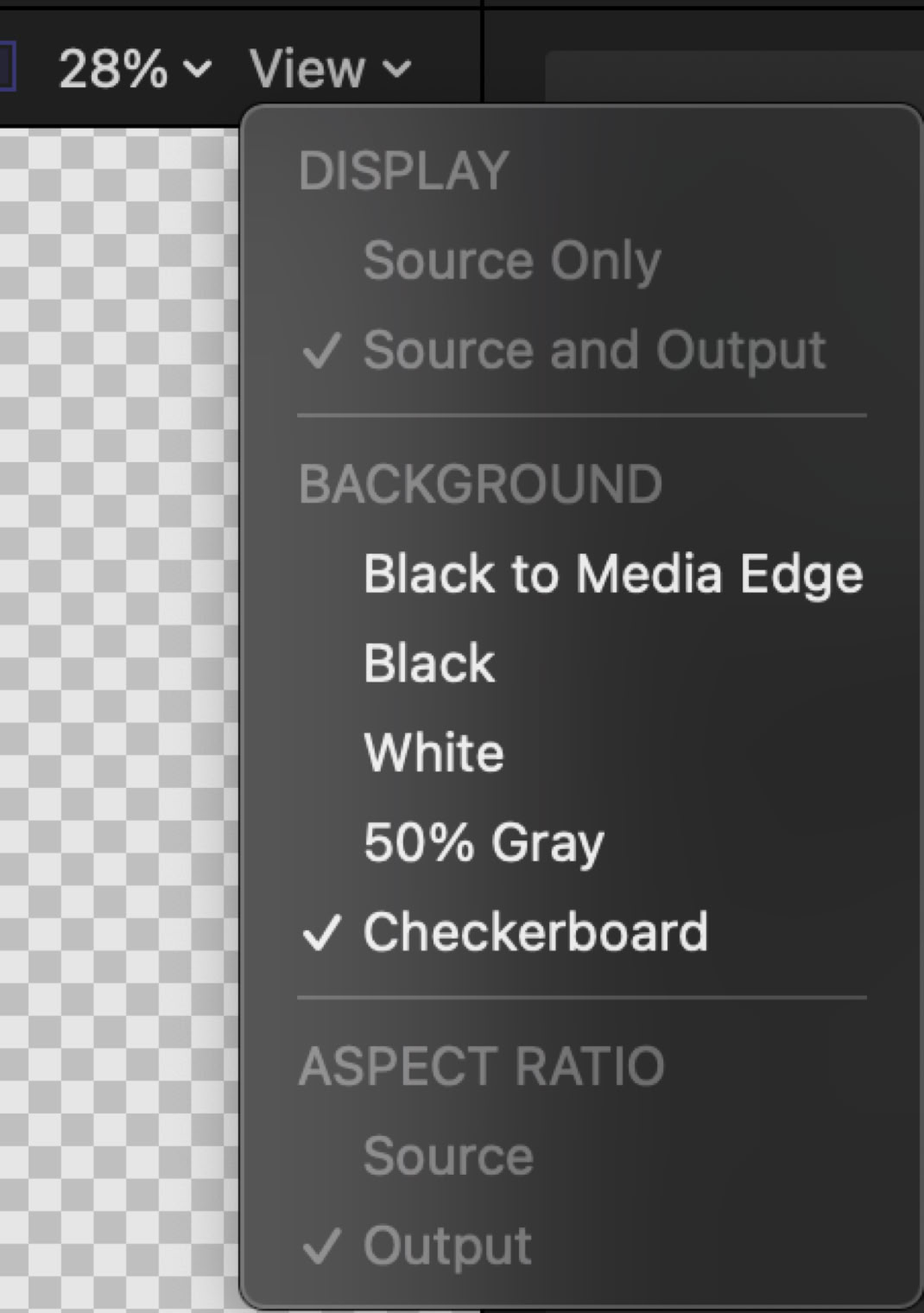
This feature, like Voice Isolation, requires Monterey 12.3. In addition you can now export HEVC 10-bit 4:2:2. This is only available in an Apple Silicon system.
You can now also create a group in custom presets and add presets into it. The groups can be used as a single export setting directly in FCP.